research report format pdf

In the world of academia and professional research, the clarity and organization of information are paramount. One essential tool that facilitates effective communication of findings is the research report. This structured document presents an in-depth analysis of a particular study, detailing methodologies, results, and conclusions, making it invaluable for researchers, students, and industry professionals alike. As the demand for accessible formats increases, many scholars seek guidance on crafting their reports in a PDF format—known for its versatility and user-friendliness. In this article, we will explore the fundamental components of a research report, delve into the nuances of formatting it effectively as a PDF, and provide practical tips to enhance readability and presentation. Whether you are preparing for your first research project or refining your skills for your next big study, understanding the intricacies of research report formatting will ensure your findings resonate with your audience effectively.
Understanding the Essential Structure of Research Report Formats
Understanding the structure of research report formats is crucial for presenting information clearly and effectively. A typical research report consists of several key sections, each serving a distinct purpose. These include:
- Title Page – The first thing the reader sees, it includes the title of the report, name of the author, and the date.
- Abstract – A concise summary of the entire report, allowing readers to understand the main findings quickly.
- Introduction – Sets the stage for the report, outlining the research problem and its significance.
- Methodology – Details the research design and methods used for gathering data.
- Results – Presents the data collected, often including tables and figures to illustrate findings.
- Discussion – Interprets the results and discusses their implications.
- Conclusion – Summarizes the report’s findings and suggests directions for future research.
- References – Lists all scholarly works cited throughout the report.
Each section of a research report must be thoughtfully crafted to guide the reader through the research process. For instance, the methodology should provide clear detail so others can replicate the study, while the discussion allows for a deeper understanding of the findings within a broader context. An organized table can help clarify various sections, as shown below:
| Section | Purpose |
|---|---|
| Title Page | Introduces the report and its author. |
| Abstract | Summarizes the main points of the report. |
| Introduction | Presents research questions and background information. |
| Methodology | Details the research methods used. |
| Results | Displays the findings of the research. |
| Discussion | Analyzes and interprets the results. |
| Conclusion | Wraps up the findings and indicates future research. |
| References | Documents all sources referenced in the report. |

Key Components to Include in Your Research Report PDF
html
When constructing a comprehensive research report PDF, several key elements are crucial to ensure clarity and coherence. Firstly, it’s important to include a well-defined title page, which should feature the title of the report, the author's name, and the date of submission. Following this, a table of contents allows readers to navigate through the document easily. Each section of the report should be clearly labeled, including the introduction, methodology, results, and discussion. Additionally, figures and tables should be integrated to present data visually, making complex information more accessible.
In the main body of the report, the introduction must articulate the research question and its significance. The methodology section should outline the techniques used to gather data, providing transparency and replicability. Results should be presented logically, followed by a discussion that analyzes findings in the context of existing literature. a conclusion summarizes the main insights, along with future recommendations. Including a reference list at the end is also essential, as it credits sources used throughout the report.

Best Practices for Designing an Engaging Research Report
When crafting a research report, clarity and structure are paramount. Begin with a well-defined outline to ensure that your ideas flow logically. Utilize headings and subheadings to break up text and guide readers through your content. Effective use of bullet points can encapsulate key takeaways, allowing busy readers to grasp essential information at a glance. Visual elements, such as graphs and charts, can also enhance comprehension and retention, as they illustrate findings succinctly. Consider incorporating color themes and consistent fonts for a polished and professional look throughout your document.
Another critical aspect is the use of appendices for supplementary content, such as surveys or detailed methodology, which keeps the main body clear and focused. Tables can effectively summarize research data and findings, making it easier for readers to compare and contrast essential elements at a glance. Here is a simple example of how a table can convey relevant information:
| Research Element | Details |
|---|---|
| Title | An Engaging Research Report Format |
| Audience | Academic & Professional |
| Length | 15-20 Pages |
| Style | Formal with Visual Aids |
Ultimately, your goal should be to create a document that is not only informative but also visually appealing and easy to navigate. Crafting an engaging report requires attention to detail in both content and presentation, ensuring that your audience remains interested and informed from start to finish.
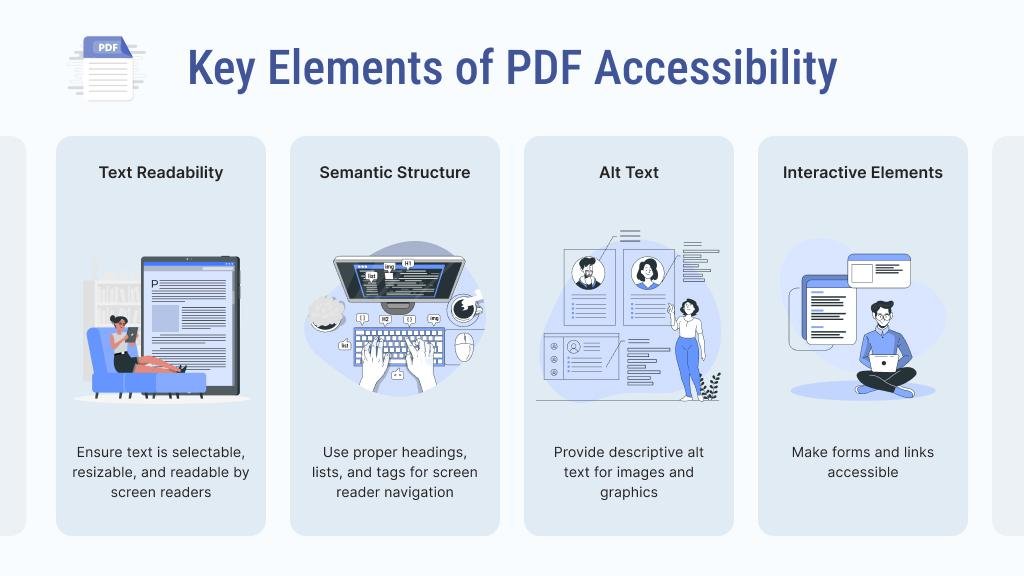
Tips for Ensuring Accessibility and Readability in PDF Formats
Creating accessible and readable PDF documents is paramount for ensuring that your audience can easily engage with your research findings. Consider using clear fonts such as Arial or Helvetica in an appropriate size (14 point is recommended). It’s important to maintain a good contrast between the text and the background; a dark font on a light background typically works best. Additionally, breaking your content into concise paragraphs and using subheadings will enhance navigability. Infographics and images should include alternative text descriptions so that screen readers can convey the information to visually impaired users.
Furthermore, make sure that your PDF files are structured in a way that aligns with accessibility standards. Utilize tagged PDFs, which help screen readers properly interpret the order of content. Moreover, incorporating a table of contents can facilitate quick navigation through longer documents. When incorporating tables, opt for the following simple structure to improve understanding:
| Element | Best Practice |
|---|---|
| Fonts | Use sans-serif fonts, minimum size 14 pt |
| Color Contrast | Dark on light backgrounds |
| Image Descriptions | Include alt text for all visuals |
| Document Structure | Utilize headings, lists, and tags |
The Conclusion
As we conclude our exploration of the research report format in PDF, it’s clear that understanding the structure and nuances of a well-crafted report is essential for effective communication of your findings. Whether you’re embarking on a mixed methods study or adhering to a specific academic style, the clarity in your layout and the rigor in your research will ultimately determine the impact of your work.
By familiarizing yourself with the recommended formats and utilizing resources like sample papers and guides, you can ensure that your research is not only comprehensive but also presented in a way that resonates with your audience. The PDF format serves as a versatile medium, allowing for accessibility and ease of sharing, which is particularly beneficial in an increasingly digital academic landscape.
Remember, your research report is more than just a collection of data and findings; it’s a narrative that reflects your scholarly journey. So, take the time to refine your format and presentation. In doing so, you enhance not only the readability of your work but also its potential to contribute meaningfully to your field of study. Happy writing!




