research report cover page template
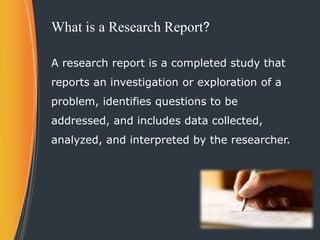
In the realm of academic and professional research, the presentation of findings is just as crucial as the depth of the research itself. A well-crafted cover page serves as the first impression of a research report, capturing not only the essence of the work but also the reader’s attention. This introduction to a research report cover page template explores the elements that make for an effective cover. From essential details like the title and author information to design considerations that convey professionalism and clarity, a thoughtful cover page sets a foundation for the valuable insights contained within. Join us as we delve into the art and importance of the research report cover page, providing you with a template that simplifies the creation of your own impactful reports.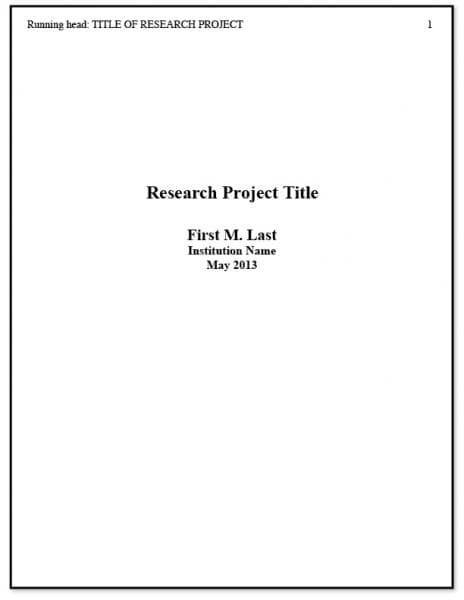
Understanding the Essential Elements of a Research Report Cover Page
A well-structured cover page is crucial in establishing the professionalism of your research report. It serves as the first impression for readers and sets the tone for what follows. To create an effective cover page, consider incorporating these essential elements:
- Title of the Report: This should be concise and reflect the core topic of your research.
- Your Name: Clearly display your name to establish authorship.
- Institution Name: Include the name of your academic or research institution.
- Date of Submission: Providing this information gives context to the report.
- Course or Department: If applicable, specify the course or department related to the research.
After listing the essential components, ensure the layout is visually appealing. Use appropriate fonts and sizes to create hierarchy, with the title in the largest font to grab attention. Here’s a simple formatting guideline for your cover page:
| Element | Recommended Style |
|---|---|
| Title | Bold, 24-36 pt |
| Your Name | Bold, 16-18 pt |
| Institution Name | Italic, 14-16 pt |
| Date | Regular, 12-14 pt |
| Course/Department | Underline, 12-14 pt |
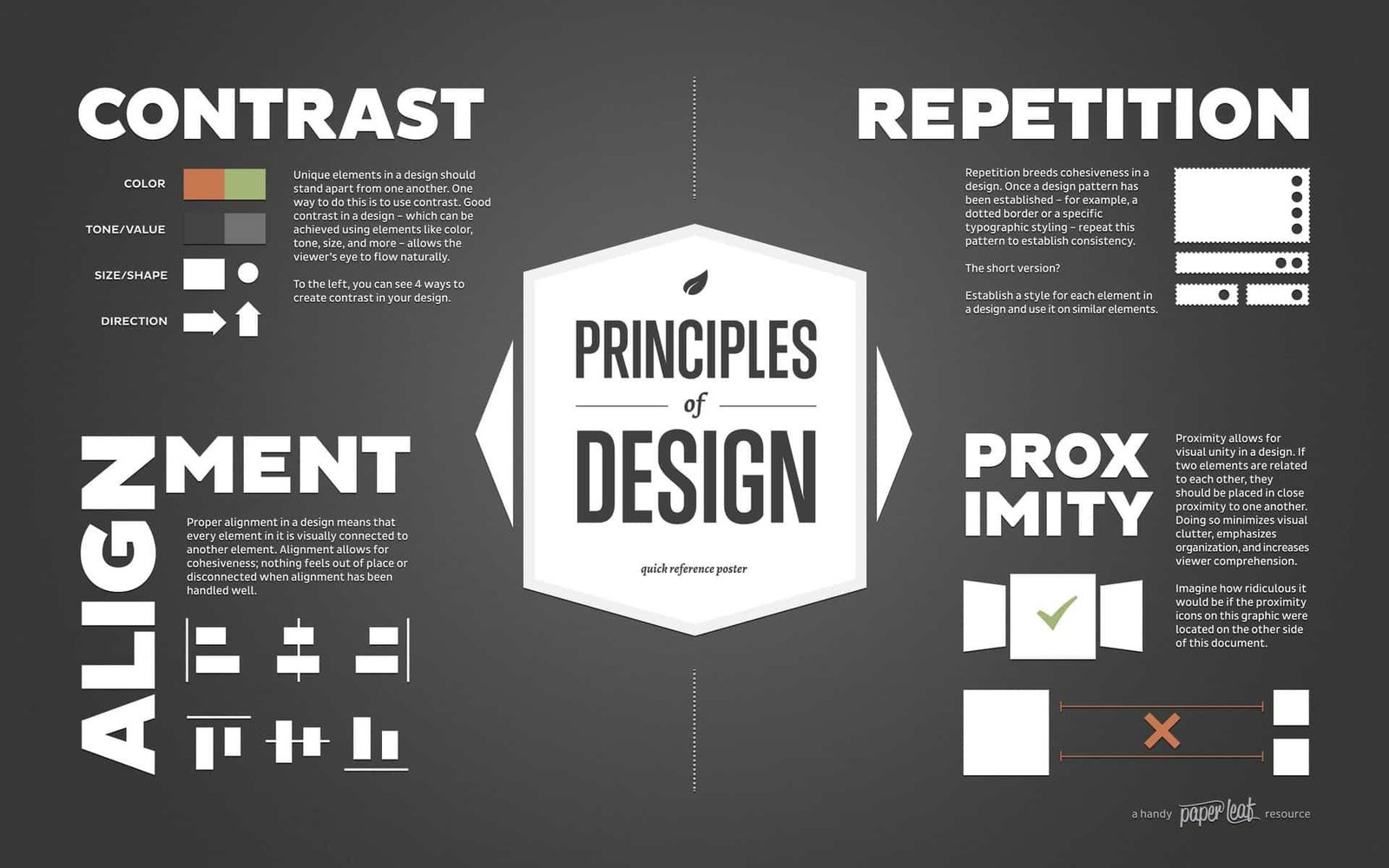
Design Principles for an Eye-Catching Research Report Cover
Creating an eye-catching cover for a research report involves utilizing key design principles that enhance both aesthetic appeal and functionality. Contrast plays a crucial role; using varying colors and typography can help important elements stand out. Additionally, balance is essential to ensure that the layout is harmonious; this can be achieved through symmetrical or asymmetrical alignments, leading the viewer’s eye effortlessly across the cover. Hierarchy should also be considered, guiding the reader to the most important information first, typically through size and font weight.
Moreover, white space is a vital element that prevents overcrowding and promotes readability, allowing critical details to breathe. Incorporating unity through consistent imagery and colors creates a cohesive look that resonates with the report’s subject matter. Utilize patterns subtly, enhancing visual interest without detracting from the main message. To further illustrate these principles, the following table presents a quick reference for effective cover design elements:
| Design Element | Application |
|---|---|
| Contrast | Highlight key text and visuals |
| Balance | Symmetrical or asymmetrical layouts |
| Hierarchy | Size and weight of fonts |
| White Space | Provide breathing room around elements |
| Unity | Consistent style across elements |

Customizing Your Template for Different Research Disciplines
When crafting a research report cover page template, it’s important to keep in mind the specific conventions and expectations of different academic disciplines. Each field may have unique requirements regarding the layout and elements to be included. For instance, a scientific report may prioritize the presentation of data, leading to the inclusion of visual elements like graphs or charts, whereas a humanities report might emphasize textual content and aesthetics. Consider incorporating the following elements tailored to your discipline:
- Title Formatting: Use bold, large fonts for clarity.
- Author Information: Include affiliations and contact details relevant to the discipline.
- Institutional Logos: Incorporate logos according to the standards of your department.
- Abstract Section: Some fields require a brief abstract on the cover.
Additionally, creating a versatile cover page template can enhance the presentation of research work across various disciplines. Utilizing a simple table can help format those sections neatly, ensuring each component stands out without overwhelming the viewer. Here’s an example layout that can adapt to different fields:
| Element | Description |
|---|---|
| Title | Prominently displayed at the top. |
| Author | Name(s) followed by institutional affiliation. |
| Date | Date of submission or publication. |
| Keywords | A concise list of relevant keywords. |

Best Practices for Formatting and Presenting Your Cover Page
Creating a captivating cover page sets the tone for your research report and enhances its overall presentation. To ensure clarity and professionalism, it’s essential to pay attention to layout, font choices, and color schemes. Begin by using a clean and concise layout, prioritizing elements such as the title, author name, and institutional affiliation. Utilizing a balanced structure can make a significant difference; consider organizing your information in a way that promotes easy readability. This can be achieved through the use of simple typography with a maximum of two contrasting fonts for emphasis, ensuring that the most vital details are prominent and visually appealing.
Additionally, consider the inclusion of relevant imagery or logos that complement your research topic without overwhelming the textual elements. A carefully chosen color palette can elevate your design, evoking the essence of your research while maintaining a professional appearance. Below is a quick reference table highlighting design elements to keep in mind:
| Design Element | Best Practices |
|---|---|
| Fonts | Limit to 2 fonts; Use a sans-serif for headings and serif for body text. |
| Color Scheme | Choose 2-3 complementary colors; ensure high contrast for readability. |
| Spacing | Utilize ample white space to prevent overcrowding and enhance clarity. |
| Imagery | Incorporate logos or relevant graphics sparingly to support the text. |
Wrapping Up
crafting a compelling cover page for your research report is more than just making a good first impression. It serves as a vital gateway into the wealth of information contained within your report. A well-designed cover page not only captures the essence of your work but also reflects your attention to detail and professionalism. By utilizing templates or guidelines that incorporate key elements such as the title, author information, date, and any relevant affiliations, you can create a visually appealing and informative entry point for your audience.
As you embark on designing your cover page, remember that simplicity and clarity are your allies. Ensure that the aesthetics align with the content’s tone and purpose, whether it be academic, business-oriented, or otherwise. With the right approach, your cover page can set the stage for a powerful presentation of your research findings, encouraging readers to delve deeper into the insights you’ve worked hard to uncover. Happy designing!




